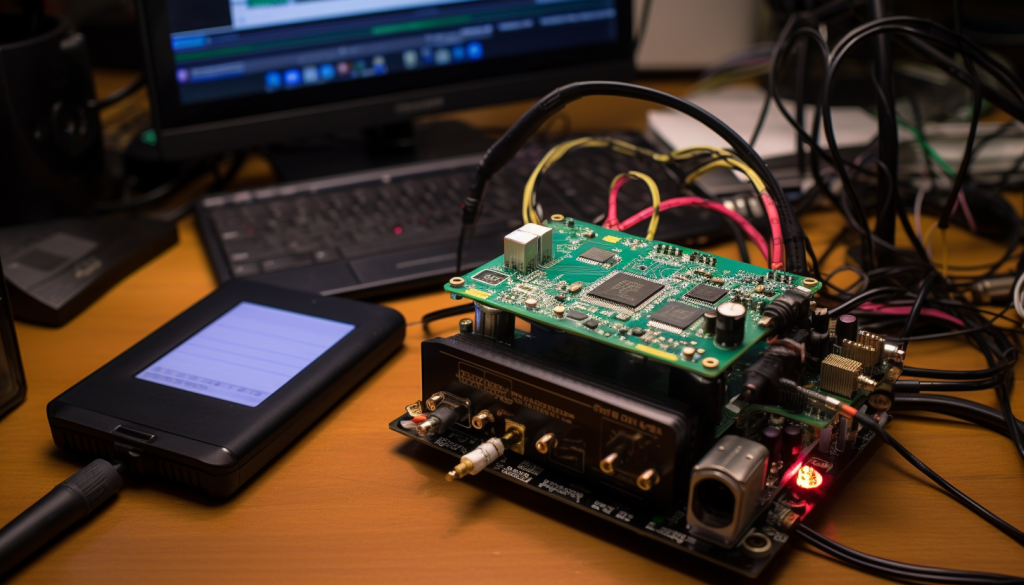
Introduction
Welcome to my blog post where I will share my experience of building my own LoneStar Electronics Mmdvm Hotspot. In this guide, I will discuss the key components required, the advantages of building your own hotspot, the necessary programming skills, and the compatibility and connectivity options. I will also explore additional features and modifications that can enhance the performance and functionality of the hotspot, as well as troubleshooting steps for any connectivity or performance issues.
Key Components Required
To build a LoneStar Electronics Mmdvm Hotspot, you will need the following key components:
- Raspberry Pi Zero: This serves as the main processing unit for the hotspot.
- MMDVM board: This acts as the interface between the radio and the Raspberry Pi.
- Arduino or Teensy: This is responsible for controlling the MMDVM board.
- DMR Gateway software: This allows for communication with the digital radio network.
How the Mmdvm Hotspot Differs
The LoneStar Electronics Mmdvm Hotspot differs from other types of hotspots available in the market in terms of its design and functionality. Unlike traditional hotspots that provide access to the entire network, the Mmdvm Hotspot is used for connecting to a specific talk group (TG) at a time. It functions similarly to a WiFi access point or a repeater that works via an Internet server. This allows users to connect to a specific TG and communicate with others who are also connected to the same TG.
Advantages of Building Your Own Hotspot
There are several advantages to building your own LoneStar Electronics Mmdvm Hotspot instead of purchasing a pre-built one. Firstly, building your own hotspot gives you more control over the components and configuration. You can choose the specific hardware and software that best suits your needs and preferences. This level of customization allows you to tailor the hotspot to your specific requirements.
Secondly, building your own hotspot allows for greater flexibility. You can customize and modify the hotspot to meet your specific needs, such as adding additional features or integrating it into existing systems. This flexibility ensures that the hotspot fits seamlessly into your digital radio setup.
Thirdly, building your own hotspot can be more cost-effective. By sourcing the components individually, you can often save money compared to purchasing a pre-built hotspot. This cost-effectiveness is especially beneficial for enthusiasts on a budget.
Lastly, building your own hotspot provides a valuable learning experience. It allows you to gain knowledge and skills in electronics, programming, and networking, which can be useful in other projects or hobbies. This hands-on experience enhances your understanding of the technology and empowers you to troubleshoot and resolve any issues that may arise.
Necessary Programming Skills and Knowledge
To successfully build and configure a LoneStar Electronics Mmdvm Hotspot, you will need certain programming skills and knowledge. Firstly, you should have an understanding of digital voice radio protocols, as the Mmdvm Hotspot relies on these protocols for communication. Familiarity with the MMDVM_Host suite is also necessary, as this software package is used to control the MMDVM board.
Additionally, knowledge of configuring DMR repeaters is important, as it will help you set up the hotspot to connect to the desired talk group. Experience with Raspberry Pi is beneficial, as the hotspot is built around this platform. Understanding firmware for ZUMspot or MMDVM_HS based boards is also necessary, as firmware updates may be required. Lastly, familiarity with modifying the MMDVM.ini file is important for configuring the hotspot’s settings.
Compatibility with Digital Radio Protocols
The LoneStar Electronics Mmdvm Hotspot is not limited to specific digital radio protocols and can be used with a variety of them. It is designed to be compatible with popular digital radio protocols such as DMR, D-STAR, and Fusion. This flexibility allows users to connect to different digital radio networks and communicate with users on those networks.
However, it is important to note that the specific configuration and setup may vary depending on the protocol being used. Users will need to ensure that the necessary software and settings are in place to connect to the desired digital radio network. This compatibility ensures that the Mmdvm Hotspot can be seamlessly integrated into your existing digital radio setup.
Hardware and Software Compatibility Requirements
The specific hardware and software compatibility requirements for building the Mmdvm Hotspot may vary depending on the specific components and configuration chosen. It is important to research and ensure that the chosen MMDVM board is compatible with the Raspberry Pi Zero and the Arduino or Teensy. Additionally, compatibility with the DMR Gateway software should be considered.
It is recommended to consult the documentation and resources provided by LoneStar Electronics to ensure that the chosen components and software are compatible and will work together seamlessly. This compatibility ensures that the hotspot functions optimally and avoids any potential issues or incompatibilities.
Connectivity Options
The LoneStar Electronics Mmdvm Hotspot can connect to the internet through a WiFi network. This allows for wireless connectivity and eliminates the need for physical Ethernet connections. The Raspberry Pi Zero, which serves as the main processing unit, has built-in WiFi capabilities, making it easy to connect to a WiFi network.
During the initial setup and configuration process, users will need to provide the necessary WiFi credentials to establish a connection. Once connected, the Mmdvm Hotspot can communicate with the digital radio network and allow users to connect to the desired talk group. This wireless connectivity provides convenience and flexibility in the placement of the hotspot within your setup.
Power Requirements
The power requirements for the LoneStar Electronics Mmdvm Hotspot are not specified in the available information. To determine the exact power requirements, further research or consultation with the manufacturer may be necessary. However, it is likely that the Raspberry Pi Zero and the MMDVM board will require a power source, such as a USB power adapter or a power bank.
It is important to ensure that the power source provides sufficient power to meet the requirements of the components and that it is compatible with the chosen hardware. Additionally, it is recommended to use a stable power source to avoid any potential issues or interruptions during operation. This ensures that the hotspot operates reliably and consistently.
Enhancing Performance and Functionality
There are several additional features and modifications that can enhance the performance and functionality of the LoneStar Electronics Mmdvm Hotspot. One such feature is cross-mode capabilities, which allow the hotspot to communicate with different digital radio protocols. This enables users to connect to multiple networks and talk groups simultaneously, expanding the range of communication options.
Another feature is multiple mode support, which allows the hotspot to support various modes within a single digital radio protocol. This provides greater flexibility and compatibility with different radios and networks. Firmware updates are also important for keeping the hotspot up to date with the latest features and improvements. Regularly updating the firmware ensures that the hotspot benefits from the latest enhancements and bug fixes.
Finally, the use of the DMR Gateway software can enhance the functionality of the hotspot by providing additional features and capabilities, such as network linking and routing. This software expands the capabilities of the hotspot and allows for more advanced communication options.
Troubleshooting Connectivity and Performance Issues
If the LoneStar Electronics Mmdvm Hotspot encounters connectivity or performance issues, there are several troubleshooting steps that can be taken. Firstly, check the power supply to ensure that the hotspot is receiving sufficient power. A weak or unstable power supply can cause connectivity issues. Ensure that the power source meets the requirements of the components and is stable.
Secondly, verify network connectivity by checking the WiFi connection and ensuring that the hotspot is connected to the correct network. If the hotspot is not connecting to the network, check the WiFi credentials and try reconnecting. It is also worth checking the signal strength of the WiFi network to ensure a stable connection.
Thirdly, check the hardware connections to ensure that all components are properly connected and seated. Loose or faulty connections can cause performance issues. Ensure that all connections are secure and free from any physical damage.
Additionally, updating the firmware and software to the latest versions can help resolve any compatibility or performance issues. Regularly checking for updates and applying them ensures that the hotspot benefits from the latest improvements and bug fixes.
If the issues persist, it may be necessary to seek professional assistance or consult the manufacturer for further troubleshooting and support. They will be able to provide guidance and assistance in resolving any complex issues that may arise.
Conclusion
Building your own LoneStar Electronics Mmdvm Hotspot can be a rewarding and educational experience. By understanding the key components, programming skills, and compatibility requirements, you can successfully build and configure your own hotspot. The flexibility, customization options, and cost-effectiveness of building your own hotspot make it a great choice for digital radio enthusiasts.
With the right knowledge and troubleshooting steps, you can overcome any connectivity or performance issues and enjoy seamless communication on your Mmdvm Hotspot. Remember to regularly update the firmware and software to ensure optimal performance and take advantage of the latest features and improvements. Happy building!